You can easily request a free demo via our website. Just click on “Book a free demo,” fill in your details, and discover how PictureMyLife works for yourself.

FAQs
On this page, you'll find answers to the most frequently asked questions about PictureMyLife. Whether you're curious about how it works, who it's for, or how to request a demo – we're here to help!
About your subscription
Please send an email to support@picturemylife.se and we’ll be happy to help you.
Yes! Click here to try PictureMyLife FREE for one month. Fill in the registration form and follow the instructions — you’ll get a full month to explore the platform.
After your trial ends, you can choose to subscribe by logging into PictureMyLife, going to “My account” in the menu, and selecting “My subscriptions.”
If you represent a company, school, or organization and are interested in multiple subscriptions, please contact Johan Pauly at: johan.pauly@picturemylife.se.
If you decide not to continue, your account and all content will be deleted.
The account will be automatically closed after the 30-day trial period has ended; no further action is required on your part.
You may receive a few automatically generated emails during this period. Feel free to ignore them if you wish.
If you have a moment, we’d love to hear why you decided not to continue. Is there anything we can improve? Filling out this form takes less than a minute:
https://picturemylife.se/frageformular-ej-prenumerant/
This means the diary subscription has ended. Most likely, the previously registered payment card has expired, or a prescription license (if applicable) has been terminated.
Renewing the subscription
Please contact the Admin of the diary so they can set up a new subscription. They can do this by logging in at hello.picturemylife.nl, navigating to “My account,” and adding a new subscription under “Subscription.”
If you cancel your subscription, your PictureMyLife page will remain available for 90 more days. During that time, you can print and save everything if you wish. After that, all content will be permanently deleted.
Content and safety
Yes, your data is completely safe. We comply with all privacy regulations and ensure that your information is only accessible to you and the people you’ve granted permission to.
Your data is stored in a European (Swedish) data center and is always encrypted. We will never sell your data for marketing purposes (see also our Terms of Use).
All content is stored as long as there is an active subscription for the diary. Once the subscription ends, the diary remains accessible for 90 days. After that, it is permanently deleted.
No, there is unlimited storage space.
Yes, you can edit a published post afterward and add photos or text. You can also choose to delete the entire post if you prefer.
Yes, you can delete a published post. Click the orange pencil (the edit icon), then click the trash bin icon in the bottom right corner to remove the post.
Yes, you can use any phone, tablet, or computer. Simply log in with your own credentials to access your PictureMyLife page—no matter which device you’re using.
Only the people you’ve invited can view, read, and respond to or write content in your diary.
Creating an account
Click the link in the invitation you received by email.
☐ Create your account and fill in your details.
☐ Log in with your email address and password. A PIN code will be sent to your email. Enter the code and click ‘validate’.
☐ Voilà! You’re all set and can start using PictureMyLife right away!
Downloading the diary
Zo download je mediabestanden in een dagboek. Je moet eigenaar (Admin) van het dagboek zijn om de downloadlink te kunnen zien.

Klik op ‘statistieken’ en klik op ‘download’ achter het dagboek dat je wil downloaden.
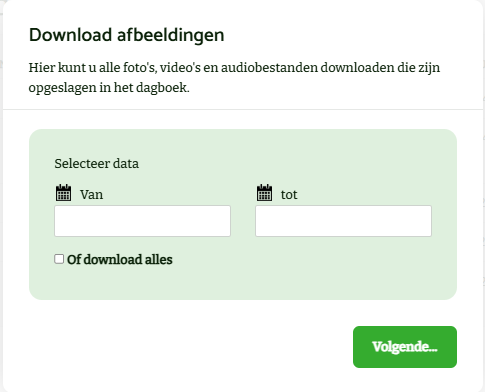
Selecteer een periode.
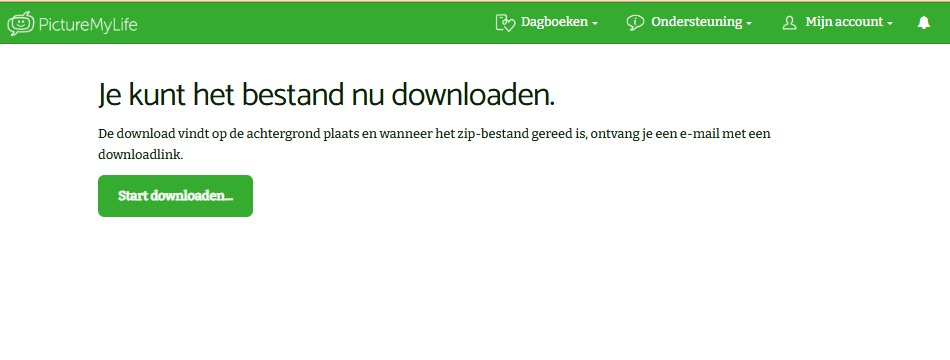
Selecteer ‘start downloaden’.
FAQ
If you’ve forgotten your password or want to change it, follow these steps:
-
Make sure you’re logged out
-
In a web browser (on your laptop, tablet, or phone), go to https://hello.picturemylife.nl
-
Click on “Create new password” and follow the instructions
General
PictureMyLife is a digital platform that supports communication and daily structure. It’s specifically designed for people who benefit from visual support, such as children, the elderly, and individuals with disabilities.
PictureMyLife is designed for anyone who needs support with communication or planning. This includes families, schools, care facilities, and support workers for individuals with autism, aphasia, or cognitive impairments.
You can use PictureMyLife on your phone, tablet, and computer. It runs in a browser and is always accessible—no installation required.
Instructions
Logging in
If you’ve forgotten your password or want to change it, follow these steps:
-
Make sure you’re logged out
-
In a web browser (on your laptop, tablet, or phone), go to https://hello.picturemylife.nl
-
Click on “Create new password” and follow the instructions
PictureMyLife - Computer
PictureMyLife - Mobile
